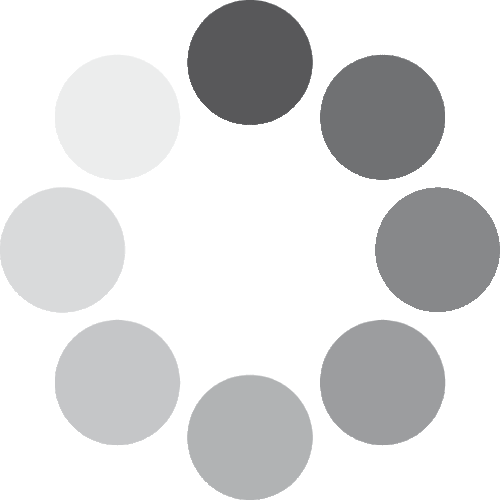Fixes:
- Increased target sensitivity in the water column on DownScan
- Some users reported their DownScan not reacquiring the bottom after running on plane, we have improved DownScan bottom lock search to remedy this
- HDS users with HDI transducers connected to Channel 1 have reported no DownScan data showing on screen, this has been corrected
- Added the ability to stop the traditional sonar but continue to ping the DownScan and SideScan from a single transducer
- Some deleted routes were leaving segments on the chart after being deleted, this has been remedied
- Some HDS Live displays were not automatically enabling LiveSight features when powered up with a transducer connected, this has been resolved
Feature Update:
Ghost Trolling Motor Support
Full control of the industry leading Lowrance Ghost trolling motor is now enabled on the compatible Lowrance displays. This includes full steering control of the Ghost trolling motor from your Lowrance display as well as configuration of Ghost’s configurable buttons. Lowrance Ghost software version 1.0.03 is required - see the Lowrance mobile app for Ghost connectivity and update instructions.
GHOST CONTROL
- Ghost uses the left sidebar for all controls
- Anchor
- At current location
- At waypoint
- At cursor
- Heading lock
- With heading adjustment
- Speed control
- Navigation control of routes
- Anchor
GHOST FOOT PEDAL CONFIGURATION
- Pressing the configurable buttons on the Ghost foot pedal allows configuration of their functions
Lowrance Mobile App Sync
- The Lowrance mobile app is available for download on your mobile device’s app store (Apple App Store/Google Play)
- The Lowrance mobile app allows users to register their Lowrance display
- Through the Lowrance mobile app, users can get customer support, get notified about software updates, and manage their waypoint data
Mercury Feature Updates
- Vessel View Link modules can now be updated via NMEA2000
- Previously the only method of performing software updates on Vessel View Link modules was through their internal SD card slot
- This is difficult to reach in many installations, updating over NMEA2000 allows the module to be updated using the SD card slot on Lowrance displays and pushing the software to the Vessel View Link modul Instructions
- Download the latest update, copy to an SD card and install in your Lowrance display
- From the home panel on your Lowrance press ‘Storage’
- Find the updater on the SD card and select
- Follow the pop up instruction
- Mercury autopilot features unlocked
- The Mercury autopilot features, Drifthook, Bowhook, and Heading Adjust are now unlocked and no longer require purchase
Engine Data Updates
- Engine use data logs
- Engine use data can now be logged
- This is enabled or disabled by the user upon display start up